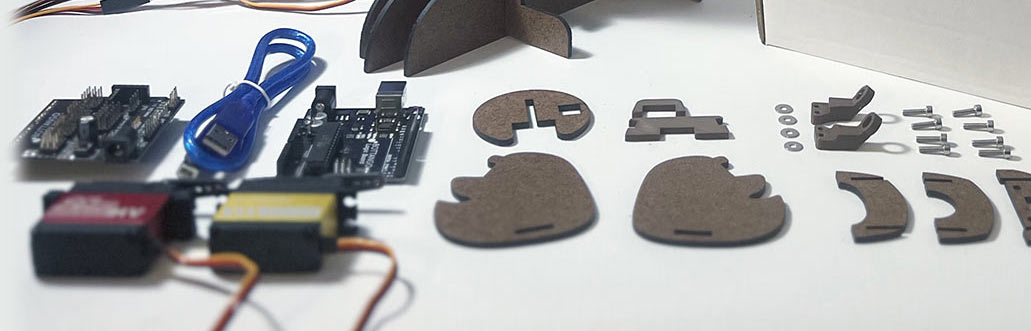Animatronic Kit: Maxwell
Maxwell is an entire animatronic... you can build!
Maxwell has everything you need to build and start animating your own animatronic parrot. Besides all the parts to build your own animatronic, Maxwell is bundled with Bottango, an intuitive and powerful animatronic animation tool.
New orders usually ship in 1 - 2 business days. All orders include free economy shipping, or you can purchase an express shipping option.

Fun to Build
Maxwell comes with an interactive 3D assembly program to teach you step by step how to put him together.
Easy to Animate
Maxwell is fully integrated with Bottango's powerful animation software. Animate Maxwell in a state-of-the-art animatronic animation studio, designed to be as user friendly as possible.
Creativity Unlocked
Maxwell makes it easier than ever to express yourself through the art of animatronics.
Everyone Loves Maxwell!
Editor's Choice: Bay Area Maker Faire 2023 & 2024
Bottango and Maxwell were chosen as the Editor's Choice for the 2023 & 2024 Bay Area Maker Faire!
Jason M.
Real Customer Testimonial:
Everything about this kit exceeded my high expectations and I highly recommend it. It's obvious an enormous amount of thought and effort went into this.
Kyle H.
Real Customer Testimonial:
Maxwell is awesome! Building him was a breeze. My daughter didn’t really even need me there; I just watched in jealousy 😎. She enjoyed it so much, we purchased another!
Larry G.
Real Customer Testimonial:
Simple to follow instructions with high quality assembly pieces.
Jonathan W.
Real Customer Testimonial:
I am so impressed!
Allison M.
Real Customer Testimonial:
Maxwell works perfectly and was a delight to build. The packaging and tutorial really helped to enhance the building experience.
James C.
Real Customer Testimonial:
Bottango was so easy to learn and use.
Chris W.
Real Customer Testimonial:
An amazingly well-designed (and comprehensive) entry-point for aspiring robotics/animatronics enthusiasts.
Glen D.
Real Customer Testimonial:
Maxwell makes a complex subject easy to understand in both hardware and software. If you want to begin a journey into the realm of animatronics, Maxwell would be a great place to start.
Ben B.
Real Customer Testimonial:
Maxwell opened my eyes to the world of animatronics, I haven't been able to stop building animatronics since.
Ryan B.
Real Customer Testimonial:
Maxwell is an amazing project that I would highly recommend to anyone interested in animatronics!
Jonathan Y.
Real Customer Testimonial:
Lowers the learning curve to near zero for animatronics.
Steve Z.
Real Customer Testimonial:
Maxwell was fun to build and the Bottango app is really intuitive. I am enjoying it a lot more than I expected and my expectations were already pretty high.
What exactly comes with Maxwell?
It's our goal to give you 100% of everything you need to build and control your own animatronic.
Included in the box you get:
1) Parts to form the structures and mechanisms of Maxwell.
2) Four servo motors, configured for Maxwell.
3) Power supply, motor and logic control boards, and a USB cable.
4) All required hardware, including bolts, nuts, push rods, ball joints, etc.
5) Cosmetic vinyl sticker decals to give him his cool look. (You can also purchase blank stickers that can be drawn, colored, or printed on.)
Who can build Maxwell? Do I need to know how to code or build circuits?
Maxwell is meant to be as accessible as possible! We think that creative expression through robotics and animatronics is something everyone of all backgrounds can enjoy! Maxwell comes with everything you need to build him, and doesn't require any soldering or circuit building. Because of Maxwell's integration with Bottango, you can control and animate him without needing to write any code.
That being said, you need to be comfortable assembling parts together, as well as running and learning software and learning new skills.
How exactly do I control Maxwell?
Maxwell is made by Bottango, the company that created a state-of-the-art, intuitive animatronic animation studio. Maxwell is made to work seamlessly with Bottango.
In Bottango, you can animate animatronics the same way you animate 3D characters for movies and TV. You move a 3D representation of Maxwell into desired poses, creating keyframes and synchronizing those movements with audio. If you have ever done any kind of 3D animating, the workflow will be very familiar. And if you haven't, it's easy to learn!
Maxwell also comes with an example animation to learn from in a Bottango example project. However, the point of Maxwell is for you to build your own movements and animations. Maxwell is a platform for you to build animations on, not a robot with a prebuilt set of behaviors and interactions.
What kinds of movements is Maxwell capable of?
Maxwell is currently designed with four axes of movement:
1) Move his mouth
2) Move his head from side to side
3) Move his head up and down
4) Flap his wings
How big is Maxwell?
Maxwell is designed standing on a perch. He stands about 12" high, 9" wide, and from tail to beak is about 15".
Can Maxwell be used standalone or does he need to be connected to a computer?
The most easy and straightforward way to use Maxwell is with him connected to your computer. While Maxwell is connected to your computer, any movements you make on screen will be mirrored onto your real world animatronic. It is possible to export animations to be played back on Maxwell standalone, without an active computer connection; however, there are some limitations and it's an advanced feature of Bottango.
Can Maxwell play audio? What does Maxwell sound like when he's animating?
Maxwell himself doesn't have any speakers. That being said, Bottango, the software used to control Maxwell, is built with audio playback as a key feature. You can animate Maxwell to audio in Bottango, and play audio back in perfect sync with your animations via Bottango on whatever speakers you would like.
One other note: Maxwell isn't silent. You will hear motor movement while Maxwell is animating. It's simply a reality of motors at this size and gear reduction that you will hear some amount of motor sound.
Can I control multiple Bottango kits at once?
Out of the box you can only control one Bottango animatronic kit at a time on your computer. With some advanced settings and changes in Bottango, you could control more than one Maxwell kit at a time.
What do the different revision numbers of Maxwell mean?
When you get your Maxwell kit, it may be revision 1 or revision 2. Your revision number will be in the welcome packet. Make sure you have the latest version of Bottango installed (0.6.5a at least) to select which revision of Maxwell you have while following the assembly instructions.
There are no major functionality changes between rev 1 and rev 2 Maxwell. As part suppliers have changed, there are just a few minor modifications to the assembly process depending on the exact parts in your kit.
Are replacement parts available? 3D Model Files?
We designed Maxwell to be robust, but moving parts wear down and need TLC over time. If you need to purchase replacement parts, you can do so at Shop Bottango.
Upon request, customers with a valid order number are able to get STL and DXF files for Maxwell, as well as a template for the blank stickers. Reach out to Contact@Bottango.com with an order number and from the email address associated with that order to request the files.
Who designed Maxwell?
The principle designers of Maxwell are:
Evan McMahon - Bottango founder and software / experience developer
Torrey Sprague - Hardware and animatronic developer
Is Maxwell available in my country?
Right now we only ship to the US, but are actively working on expanding to international destinations. We will provide more details when we have an update.